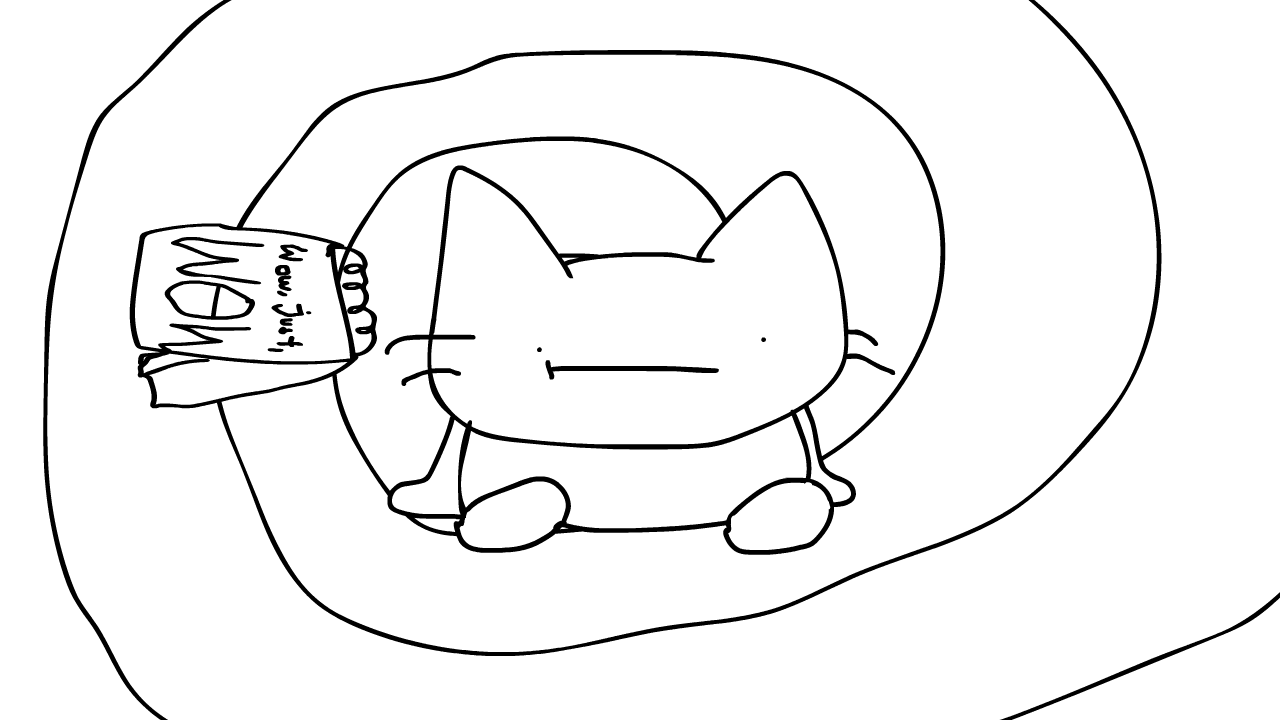These are some of the project and animation files for my work!
What is an .fla?
A .fla is the editable project file created with Adobe Animate (formerly Flash). It contains all the raw assets for a project: the drawings, symbols, sound files, timelines, and ActionScript code. These files are meant for editing and are used to export the final animation.
NOTE: The .fla files here were made in recent versions of Adobe Animate (2023-2024). Files using modern features (like the Camera Tool) may not work correctly in versions older than Animate CC 2017. All animations use ActionScript 3.0, which is not supported by programs older than Adobe Flash CS3 (circa 2007).
What is an .swf?
An .swf (Small Web Format) file is the compiled, playable animation that is exported from an .fla project. Unlike an .fla, it cannot be easily edited. It is the "final" version of the animation or game, optimized for playback.
NOTE: Modern web browsers can no longer play .swf files on their own. We use a modern emulator called Ruffle to make them playable on this page. Ruffle has excellent support for older animations, but its support for newer, complex ActionScript 3.0 content is still a work-in-progress. As a result, some interactive animations or games may not function perfectly.
Also, these types of files don't have a fixed quality, meaning using a video exporter like Swivel (SWF), you can up the audio if you want, it only works on some of these files, since Swivel is an old software and doesnt support the built-in Camera. You can also decompile it with the JPEXS Free Flash Decompiler, i haven't really tested if it works but if you input the .swf there, you may be able to play it in Flash 8, but with incorrect Folder structure.
Beef Bastard
.fla file
.swf file (direct link)
Blue in Super Mario 2
.fla file
.swf file (direct link)
The Weird Al Show - Intro
Strawberry Shortcake 4
Deutsche Bahn
Genius Family Returns 1
Fella: Time Machine
Inanimate Insanity Reanimated
Emoji Shaver
Wifi